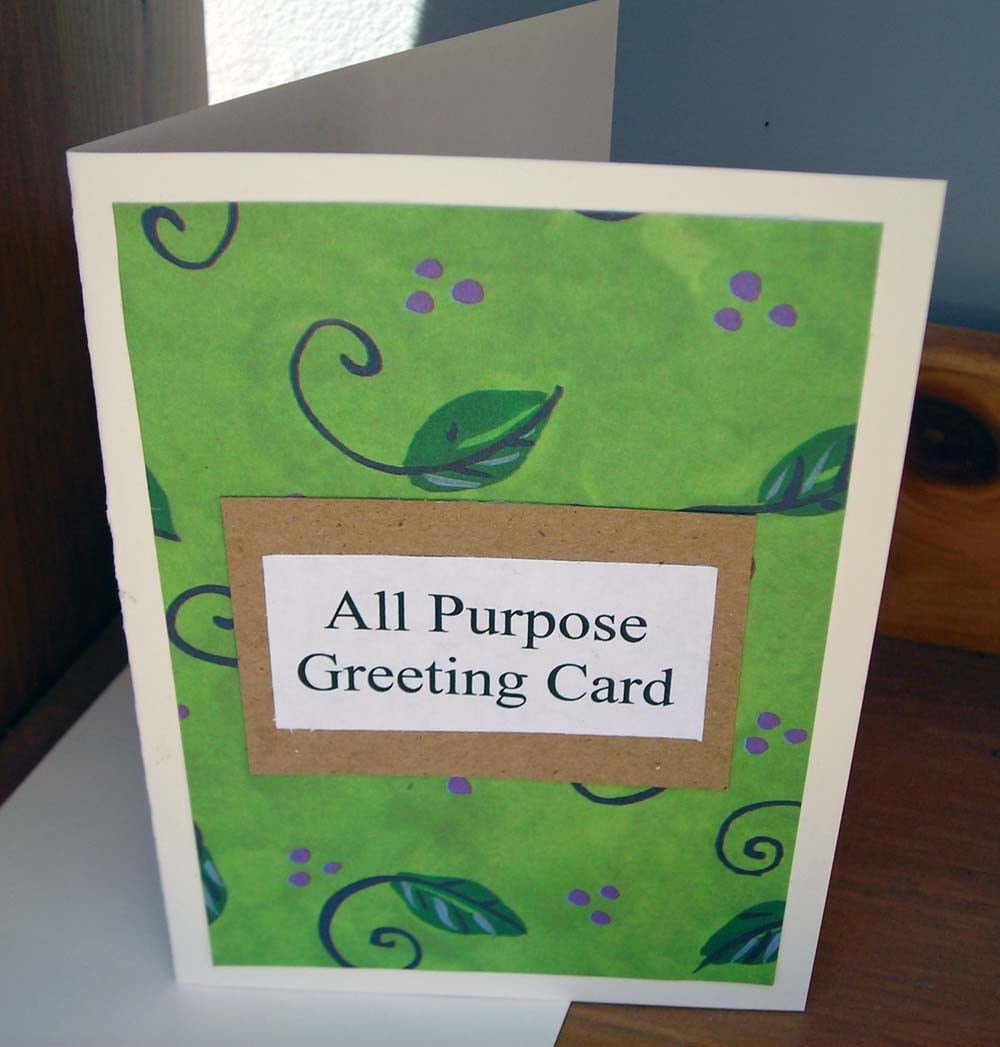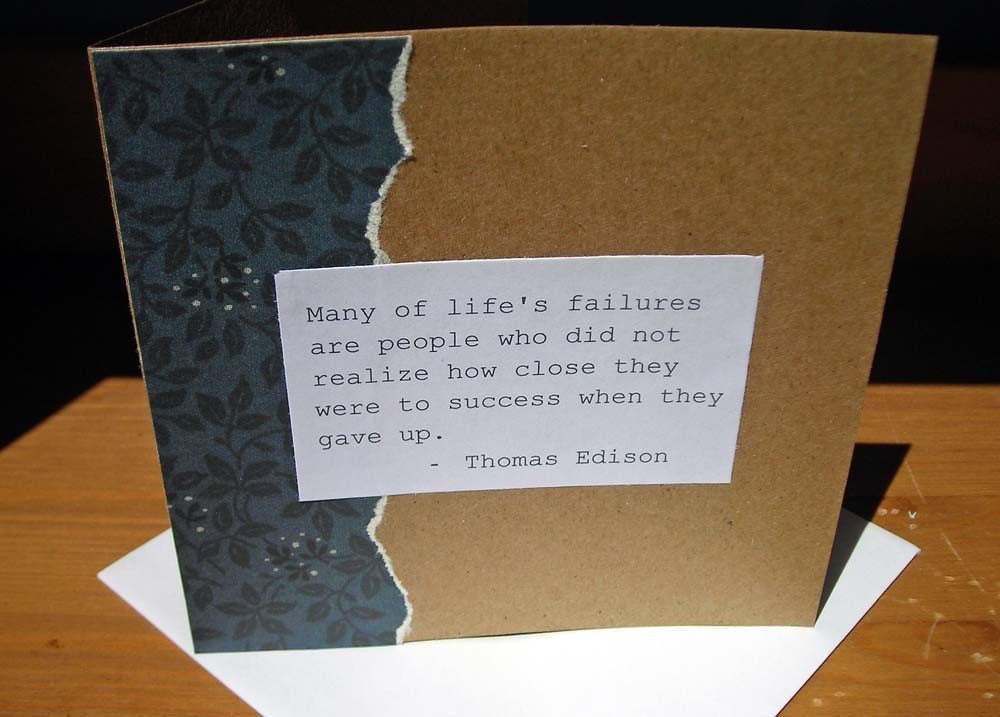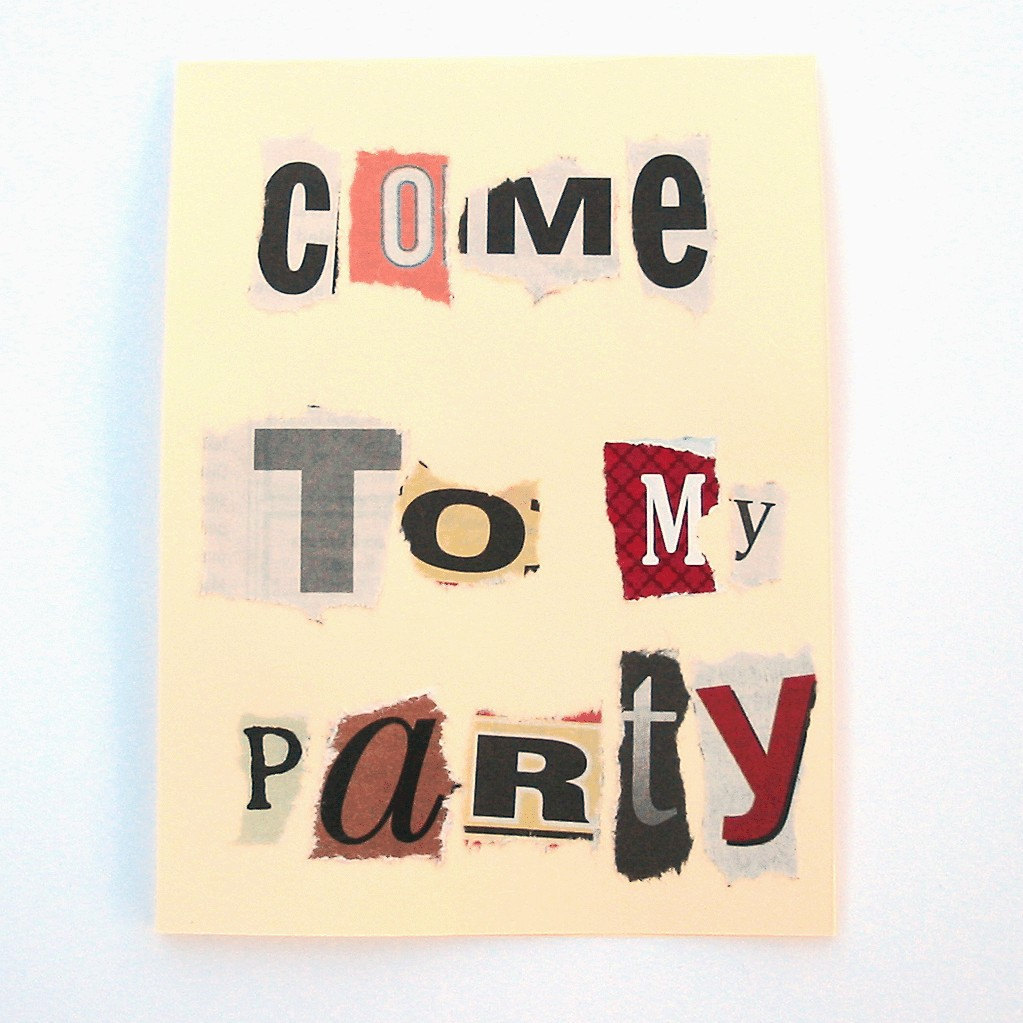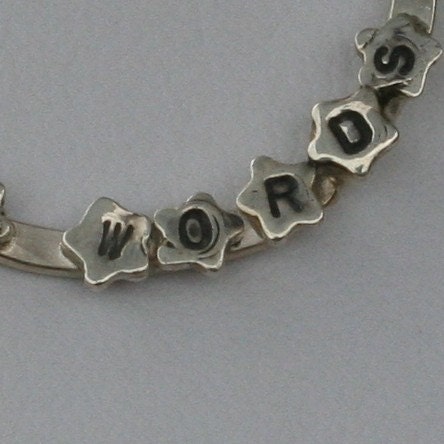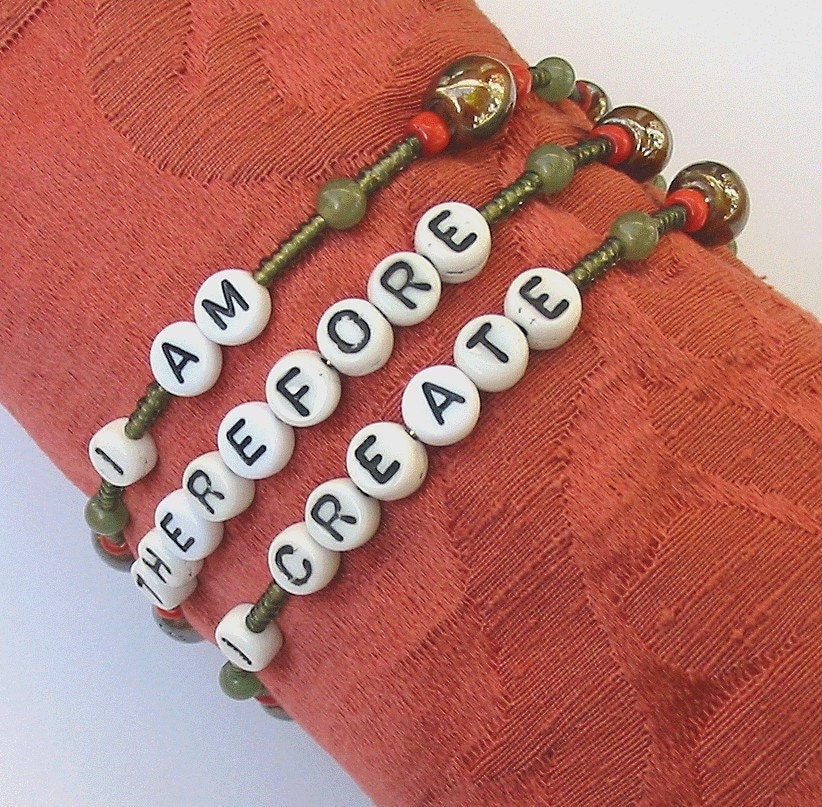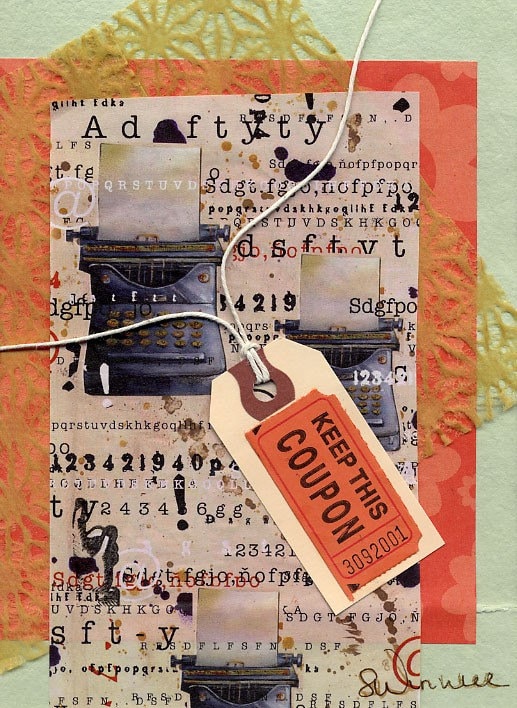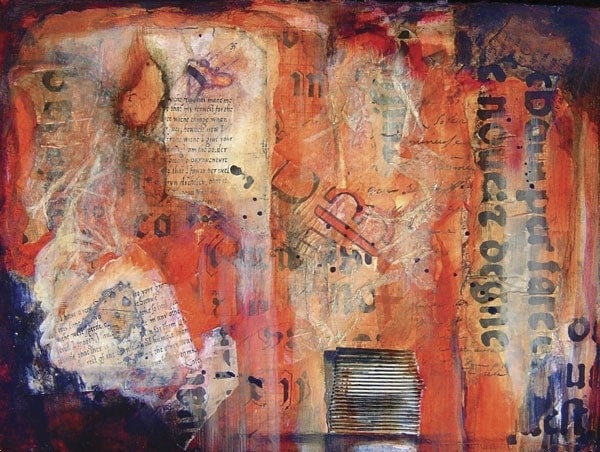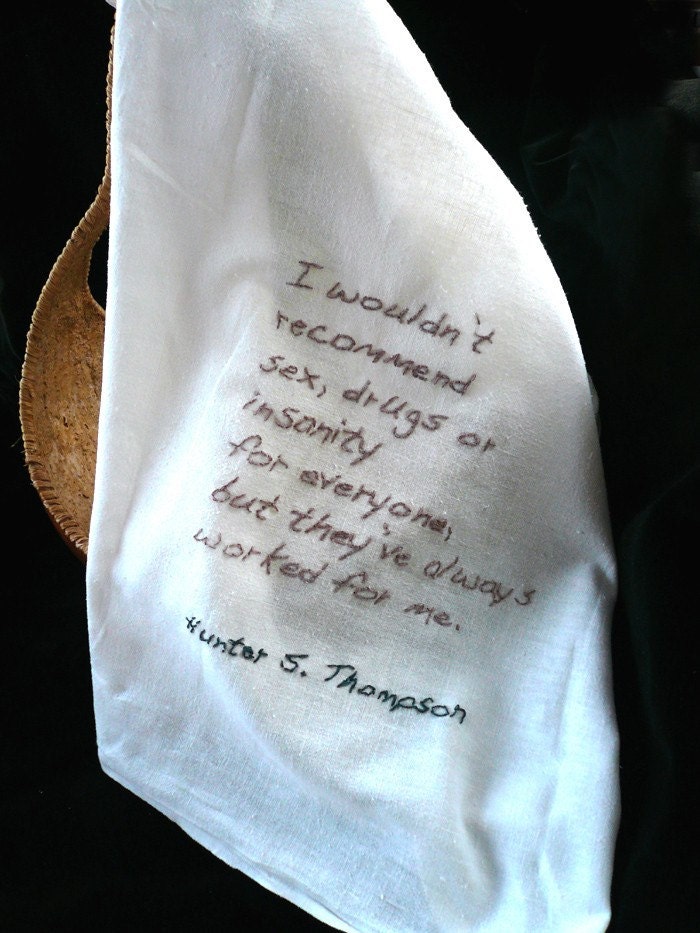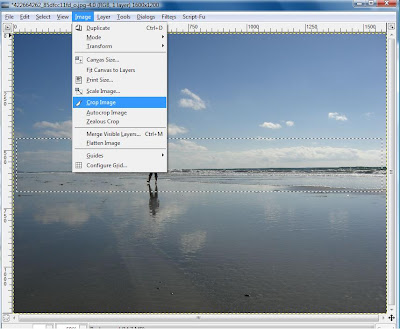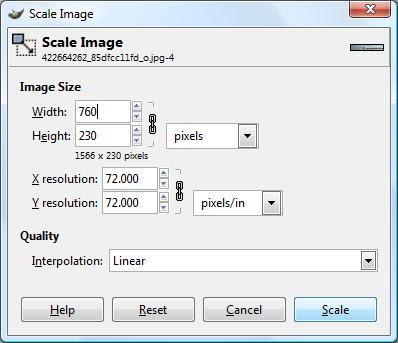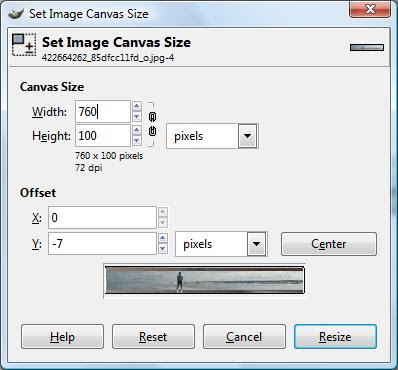This is the GIMP version of
daniellexo's instructions for creating an Etsy banner in PhotoShop. I am not a graphic artist, I don't work for Etsy, and I'm new to GIMP. Without daniellexo's instructions for PhotoShop Etsy Banners, I wouldn't have been able to figure out GIMP as easily. Thanks Daniellexo!! You can find her PhotoShop instructions
here.
Follow daniellexo's
tip on finding a font and
Step 1 to find a picture/graphic (not stolen).
Hint for fonts:
http://www.dafont.com/
GIMP Step 2.
Crop your image by clicking the "select rectangular image" icon which is the top left icon on GIMP's tool panel.

Once you selected the icon go to your image and draw a wide rectangle, keep in mind this will be the area you are cropping to.
Step 2 a: On the menu bar, select Image, Crop Image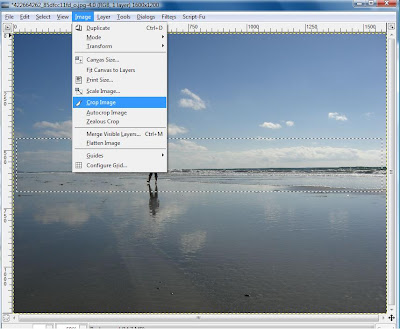 GIMP Step 3
GIMP Step 3Scale your image to the Etsy banner width 760.
On menu bar select Image, Scale Image.
In the pop up box enter 760 for the Image width.
Click the button "Scale".
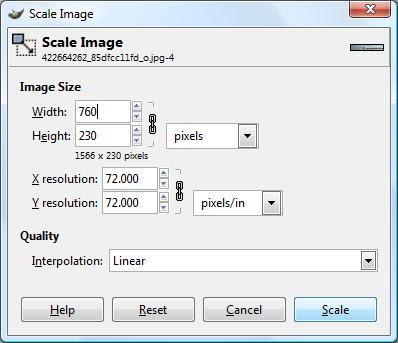 GIMP Step 4
GIMP Step 4Creating the Etsy banner length of 100.
On menu bar, select Image, Canvas Size.
In the pop up box, click on the image of the chain link that connects width and height together.
Now the chain will look broken.
Change the height to 100.
You will see your image in the preview box of this screen, move your image around to make sure you are getting the part of the image you want on the canvas. When satisfied click the button "Resize".
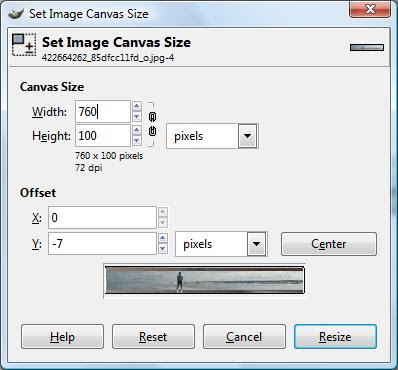
GIMP Step 5Add some text, like your shop name....
In GIMP tool panel, select the T icon, third row, far right. Now select the area on your image where you want to place text. A GIMP text edit will open, enter your text here. Do not close the editor yet.
Go back to the GIMP tool panel, choose your font style, font size, and color.
 P.S. You can later move the text around my selecting the arrow icon in second row, second from right.
P.S. You can later move the text around my selecting the arrow icon in second row, second from right.
Final Step - Save and UploadNOTE:I didn't try out all the extras for growing images and such but GIMP does have the magic wand, see GIMP tool panel, icon first row forth from the left.After you are done playing and editing you are ready to upload! Make sure you save your new banner to your PC!!! File, Save as.. Chose a name! Remember you you saved it!
Login to Etsy, goto Your Etsy, Appearance, under Banner select Browse. Find and select the image you just saved, select Open. Select orange button "Save changes".
Your done! Enjoy your banner!!!

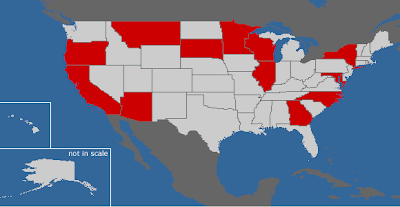 Here is a map of all the states I've sold to so far. If you're not on the map, stop by my shop and show some love. ;) I've had sales in Canada as well, but there was not an option to add them to the map. The map is US only but we always say Canada is the 51st state. :)
Here is a map of all the states I've sold to so far. If you're not on the map, stop by my shop and show some love. ;) I've had sales in Canada as well, but there was not an option to add them to the map. The map is US only but we always say Canada is the 51st state. :)