
Friday, December 21, 2007
I Made DaWanda's Front Page!!!
I made DaWanda's front page today! I'm super exited! You can see my purple mother of pearl and organza bracelet as a featured product on the first row second from the left.


Tuesday, December 18, 2007
A new way...
States I sold to
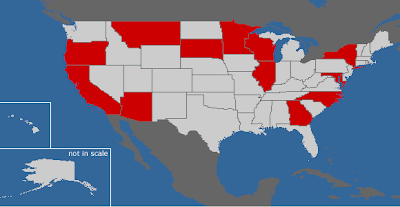 Here is a map of all the states I've sold to so far. If you're not on the map, stop by my shop and show some love. ;) I've had sales in Canada as well, but there was not an option to add them to the map. The map is US only but we always say Canada is the 51st state. :)
Here is a map of all the states I've sold to so far. If you're not on the map, stop by my shop and show some love. ;) I've had sales in Canada as well, but there was not an option to add them to the map. The map is US only but we always say Canada is the 51st state. :)Create your own personalized map of the USA
or check out the California travel guide
Sunday, December 16, 2007
After the storm...

Here is the ocean after a storm, you can see the waters somewhat rough, the sky not clear, and the sun just peaking out. This is how I feel lately, like I'm peaking out on a somewhat rough and not to clear life ahead. Things will never be the same, I know that. I'm trying to figure out a new way to live.
Wednesday, December 5, 2007
Monday, November 5, 2007
Monday, October 15, 2007
Blog Action Day - Here are my actions...
I just learned that today is Blog Action Day, so here is my addition to the action:
Friday I read about Al Gore's Nobel Peace Prize and how Le Monde's columnist Dominique Dhombres hailed Gore as
Gore's movie motivated me to make small changes in my life, here is how I changed:
* I changed the light bulbs in my home to energy efficient bulbs
* I unplug electronic chargers when not in use
* I use reusable grocery bags (when I remember to bring them)
* I car pool to work
* I reuse packaging supplies when I need to ship something
* I recycle newspapers, plastics, and glass bottles
I was inspired to create this Reusable, Washable Coffee Sleeve! Save the environment one coffee at a time. ;)
Luv ya!
Friday I read about Al Gore's Nobel Peace Prize and how Le Monde's columnist Dominique Dhombres hailed Gore as
the American hero of the fight against global warming.Well as I'm no hero, I do help in the fight.
Gore's movie motivated me to make small changes in my life, here is how I changed:
* I changed the light bulbs in my home to energy efficient bulbs
* I unplug electronic chargers when not in use
* I use reusable grocery bags (when I remember to bring them)
* I car pool to work
* I reuse packaging supplies when I need to ship something
* I recycle newspapers, plastics, and glass bottles
I was inspired to create this Reusable, Washable Coffee Sleeve! Save the environment one coffee at a time. ;)
Luv ya!
Tuesday, October 9, 2007
It's National Breast Cancer Awareness Month
Since October is National Breast Cancer Awareness Month, I decided to create "Pink" items in my shop and donate 50% of the "Pink" proceeds to Susan G. Koman for the Care.
See my PINK Section!
Rose Quartz and Swarovksi Crystal Bracelet

See my PINK Section!
Rose Quartz and Swarovksi Crystal Bracelet

Sunday, September 30, 2007
Help Save the Environment!!
Save the environment and your hands by using this reusable, washable coffee sleeve!! I made this for the CCCOE September Challenge. To enter the crafter/artist has to create something in an alternative media (working with something other then what they are comfortable with). Since I'm a jewelry maker, sewing is definitely out of my comfort zone. Although, I did take a quilting class in the past and I used the skills I learned there to make this:


Saturday, September 29, 2007
CCCOE September Challenge - Voting begins!!
All the entries on the "alternative media” are in! We need your vote on the best one! The California Crafters Club of Etsy (CCCOE) challenged its members in September, see a collage of the entries below.
The meaning of "alternative media" for this challenge required the crafter/artist to create something outside their comfort zone, i.e. working with something other then what they are comfortable with.
Vote in Etsy forums here: CLICK TO VOTE! Remember * chat as you may* but vote only once!
---------------------------------------------------
One lucky voter will receive a pair of peace cranes from the shop of localcolorist. Looky here Voter Prize
---------------------------------------------------
Voting ends Saturday October 6 at midnight. Check Sunday in the forums for the winning entry and the lucky voter!
CCCOE Alternative Media Entry Collage

The meaning of "alternative media" for this challenge required the crafter/artist to create something outside their comfort zone, i.e. working with something other then what they are comfortable with.
Vote in Etsy forums here: CLICK TO VOTE! Remember * chat as you may* but vote only once!
---------------------------------------------------
One lucky voter will receive a pair of peace cranes from the shop of localcolorist. Looky here Voter Prize
---------------------------------------------------
Voting ends Saturday October 6 at midnight. Check Sunday in the forums for the winning entry and the lucky voter!
CCCOE Alternative Media Entry Collage

Wednesday, September 19, 2007
Tag! I'm it!
I've been out on vacation and came back to find I've been tagged, not once, but twice!! First by Shell Mitchell and then by Jev Vecc - Inspired by Color.
So my duty is to tell you six things about myself, then tag six others to do the same. Hmm... Let's see...
1. I just came back from Hawaii !!! It was great, we went scuba diving and saw a shark!!!
2. I'm a triathlete and my favorite part is the swim.
3. I'm a city girl living in a beach town. I'm out of my normal environment and I'm loving it!
4. I used to make fun of people who wear winter coats during California winters, but now I am one of them. :)
5. I love camping, ghost stories, and fire roasted marshmallows.
6. Fall is my favorite season. I love the big oak leaves and I'm sad that oak trees don't grow near me anymore. :(
Here are the six people I tagged. Please check out their awesome blogs! I will definitely be checking later to learn about their six things!
Country Garden Stitchery
3 Sister's Beads
Flurr Sprite's Nook
Green Circle Studio
The Life of 3EastDesign
Clay in The Hands
So my duty is to tell you six things about myself, then tag six others to do the same. Hmm... Let's see...
1. I just came back from Hawaii !!! It was great, we went scuba diving and saw a shark!!!
2. I'm a triathlete and my favorite part is the swim.
3. I'm a city girl living in a beach town. I'm out of my normal environment and I'm loving it!
4. I used to make fun of people who wear winter coats during California winters, but now I am one of them. :)
5. I love camping, ghost stories, and fire roasted marshmallows.
6. Fall is my favorite season. I love the big oak leaves and I'm sad that oak trees don't grow near me anymore. :(
Here are the six people I tagged. Please check out their awesome blogs! I will definitely be checking later to learn about their six things!
Country Garden Stitchery
3 Sister's Beads
Flurr Sprite's Nook
Green Circle Studio
The Life of 3EastDesign
Clay in The Hands
Saturday, September 8, 2007
Friday, August 31, 2007
CCCOE - August Challenge
The California Crafter's Club of Etsy (CCCOE) is having their first challenge. The topic is TYPOGRAPHY!!! It's open to all California crafters and artists.
Voting will start Sept 4.
UPDATE: Cast you vote here in Etsy Fourms: VOTE HERE
A prize for one lucky voter will be awarded from sandysimone. We are having another challenge in September, so be sure to check back here next month!
The entries below are listed in the same order as the default Etsy search. If you want to see more pictures of an entry just click on the picture or link below the picture and you will be taken to the Etsy item listing page.
Thanks!

Etsy :: I Love Etsy Box
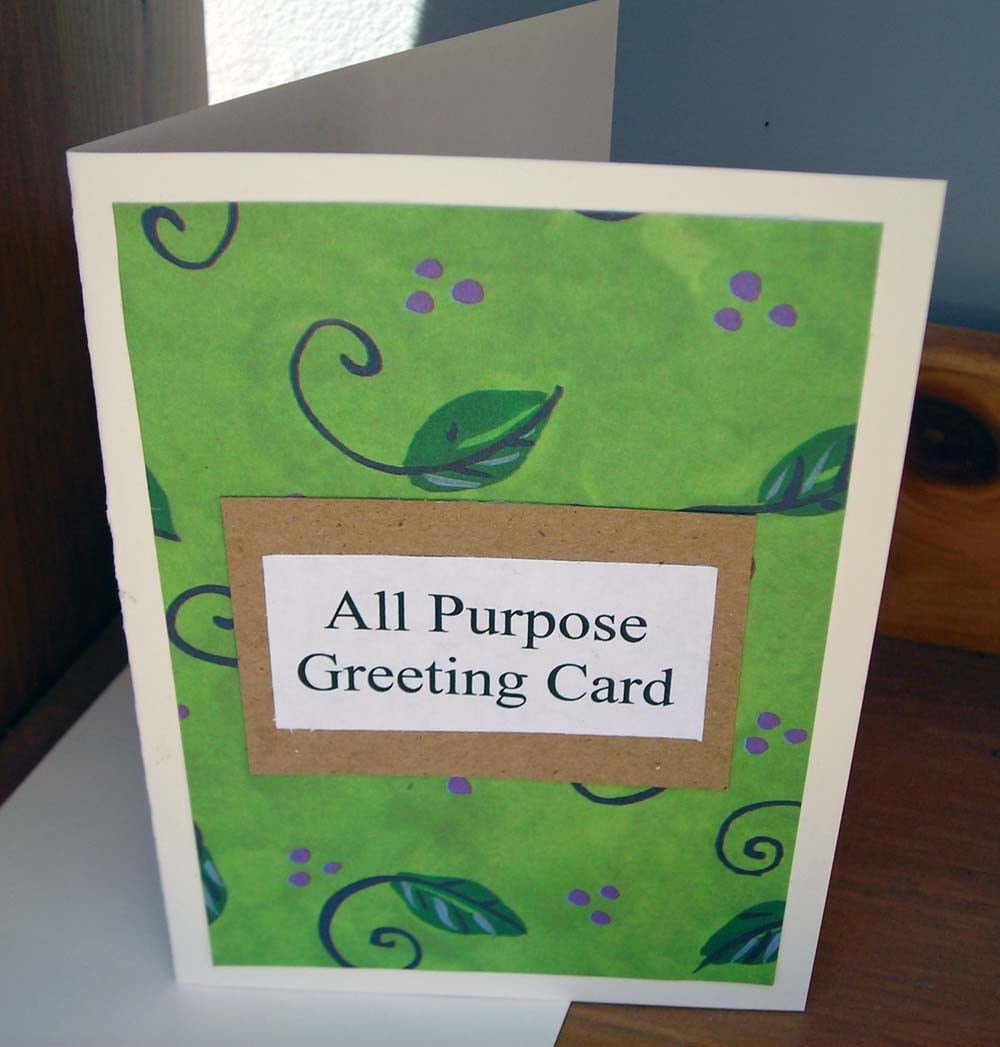
Etsy :: All Purpose Greeting Card
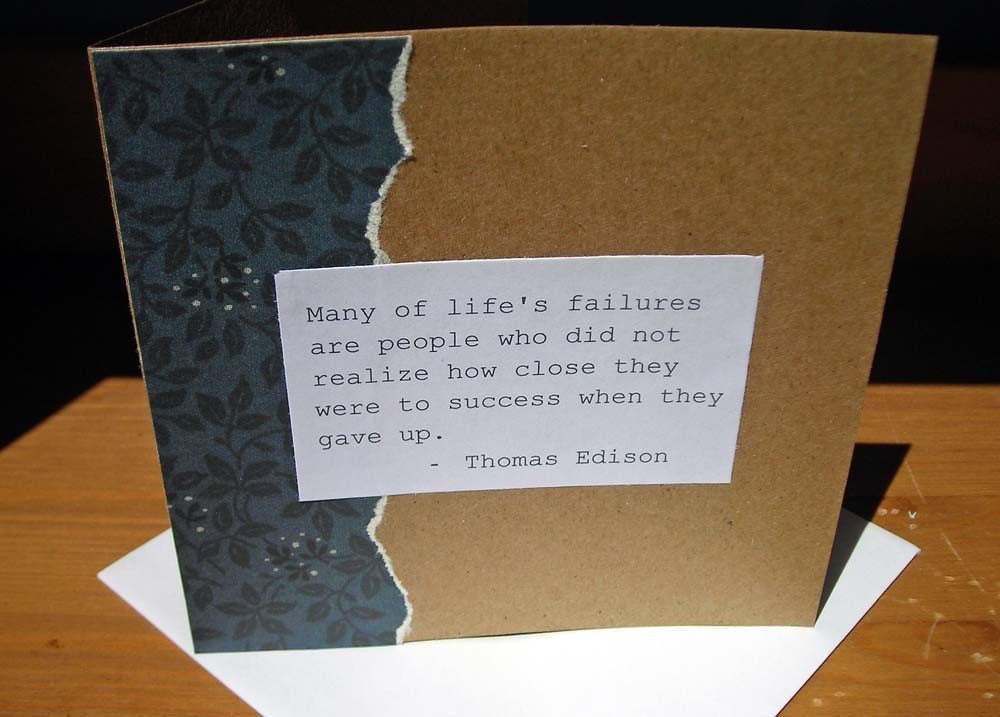
Etsy :: Encouragement Card - Thomas Edison Quote
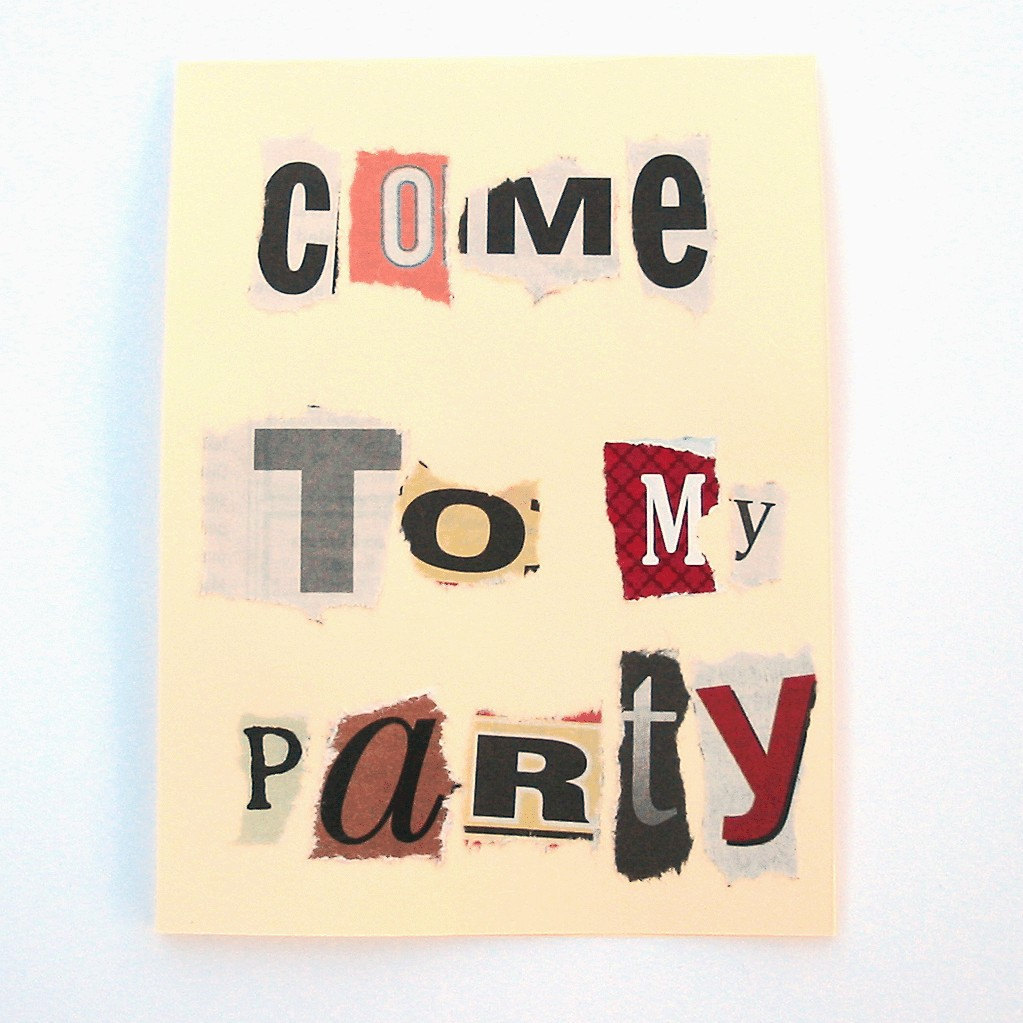
Etsy :: Ransom Invites - Come to my Party, Or Else - Pack of 6 ...by Pretty Cheap Jewelry
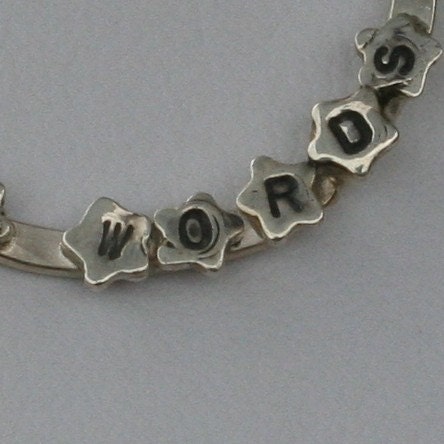
Etsy :: LOVE WORDS Sterling Silver and Tourmaline Necklace AUGUST CHALLENGE CCCOE

Etsy :: Congratulations Peace Crane

Etsy :: Casa
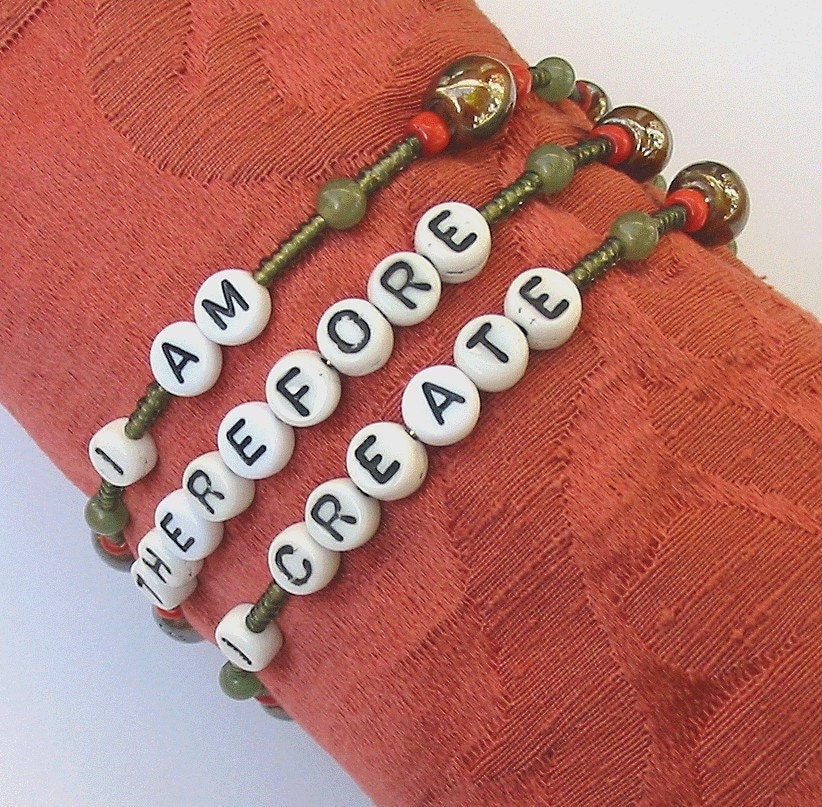
Etsy :: Philosophy Bangle Bracelets, Set of 3 ...by Pretty Cheap Jewelry
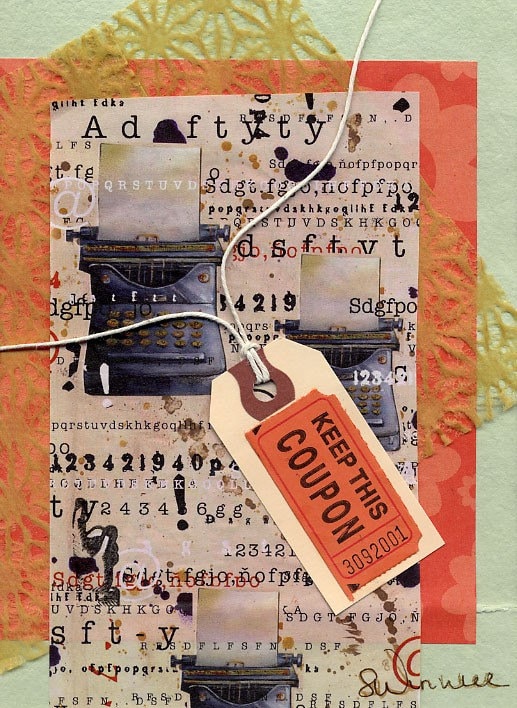
Etsy :: JUST TYPE Original Collage 11x14 ON SALE

Etsy :: Dissapearing Bird Original Collage ON SALE

Etsy :: Her Royal Catness ACEO august challenge cccoe

Etsy :: WARDROBE REVAMP. Altered Couture. Sewing Goddess collage ARTY necklace. NEW DESIGN
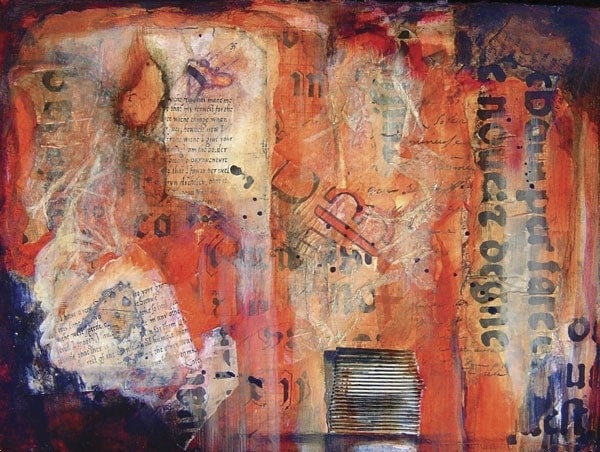
Etsy :: Charred manuscript, books, words, pages Mixed Media Collage Reproduction.
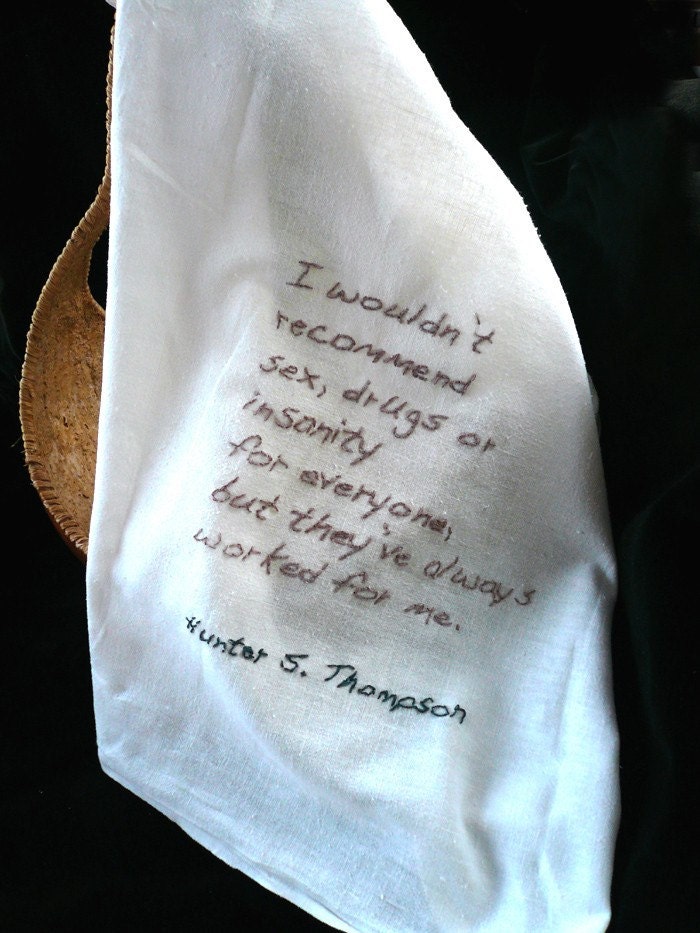
Etsy :: Words of Wisdom from Hunter S. Thompson

Etsy :: Surly Eye Test Necklace
Voting will start Sept 4.
UPDATE: Cast you vote here in Etsy Fourms: VOTE HERE
A prize for one lucky voter will be awarded from sandysimone. We are having another challenge in September, so be sure to check back here next month!
The entries below are listed in the same order as the default Etsy search. If you want to see more pictures of an entry just click on the picture or link below the picture and you will be taken to the Etsy item listing page.
Thanks!

Etsy :: I Love Etsy Box
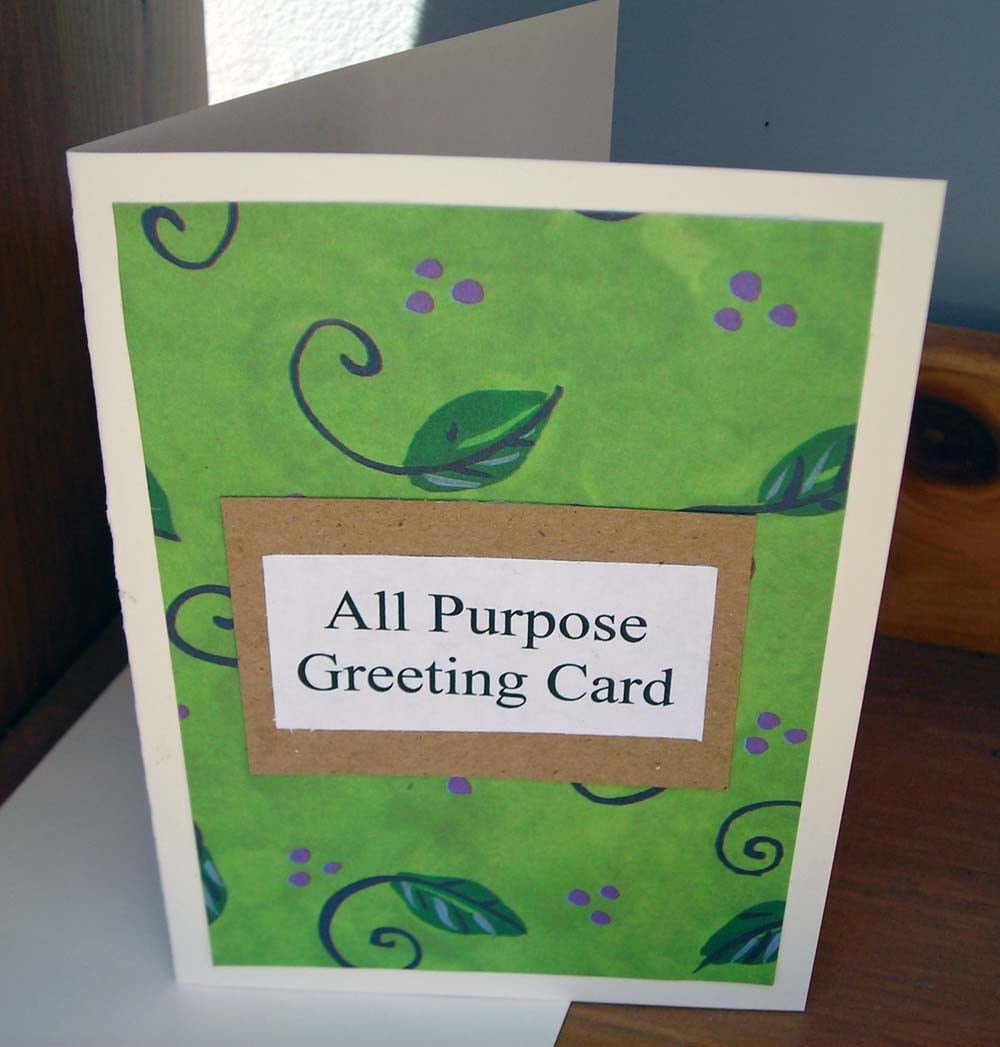
Etsy :: All Purpose Greeting Card
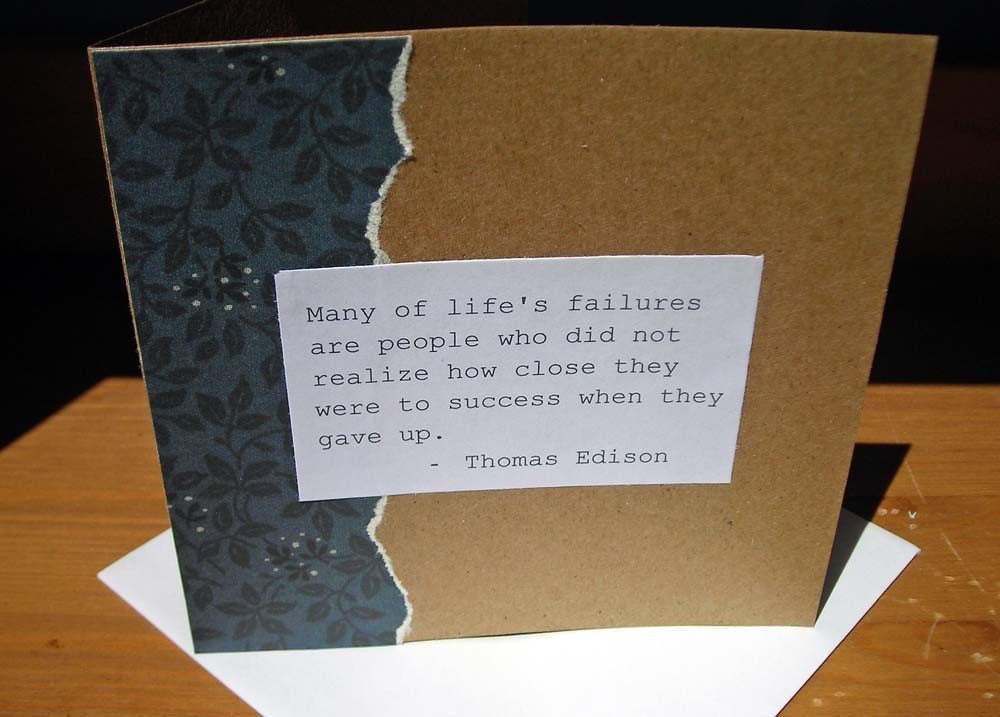
Etsy :: Encouragement Card - Thomas Edison Quote
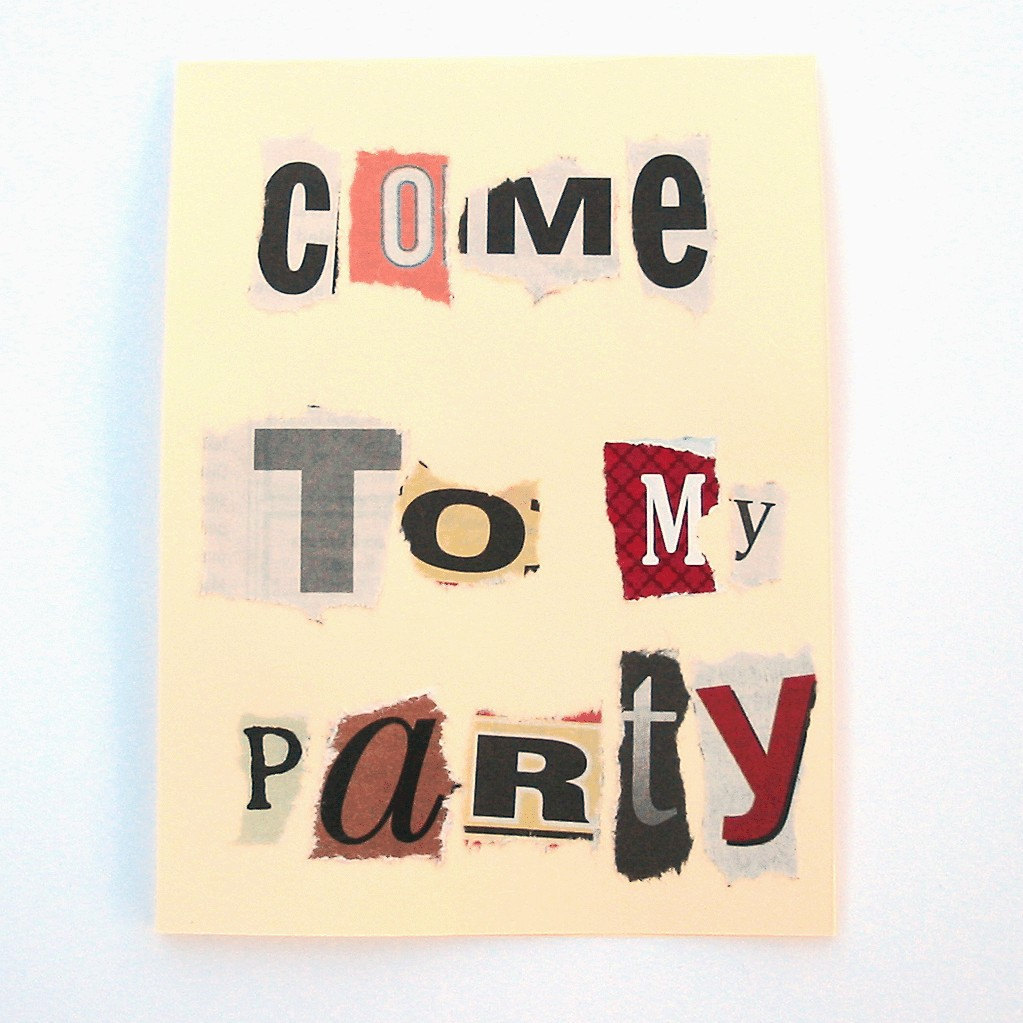
Etsy :: Ransom Invites - Come to my Party, Or Else - Pack of 6 ...by Pretty Cheap Jewelry
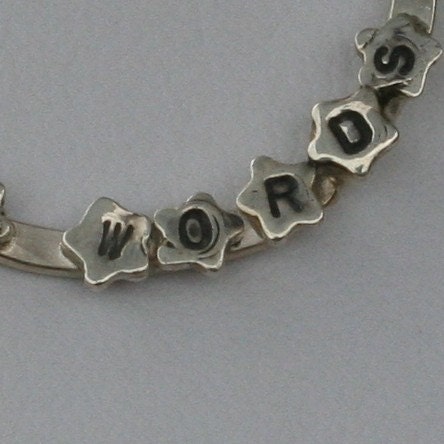
Etsy :: LOVE WORDS Sterling Silver and Tourmaline Necklace AUGUST CHALLENGE CCCOE

Etsy :: Congratulations Peace Crane

Etsy :: Casa
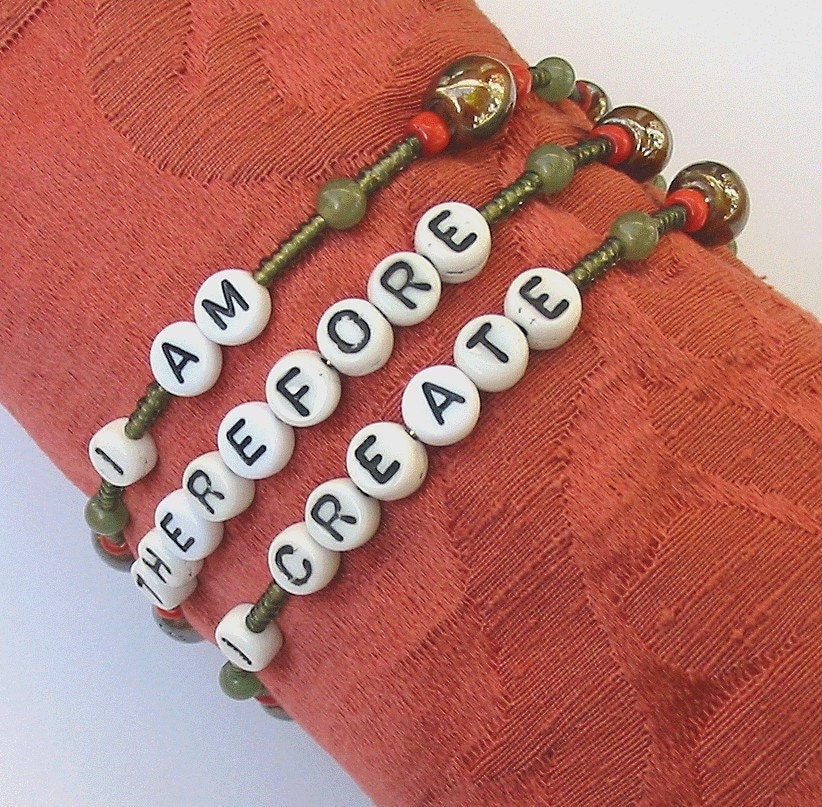
Etsy :: Philosophy Bangle Bracelets, Set of 3 ...by Pretty Cheap Jewelry
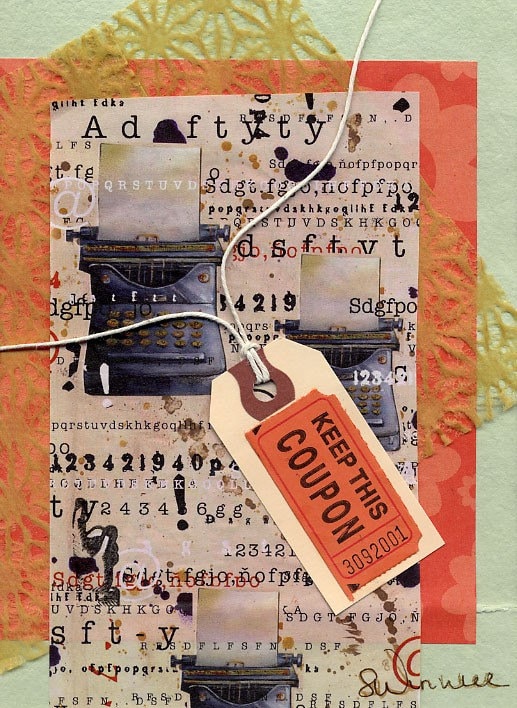
Etsy :: JUST TYPE Original Collage 11x14 ON SALE

Etsy :: Dissapearing Bird Original Collage ON SALE

Etsy :: Her Royal Catness ACEO august challenge cccoe

Etsy :: WARDROBE REVAMP. Altered Couture. Sewing Goddess collage ARTY necklace. NEW DESIGN
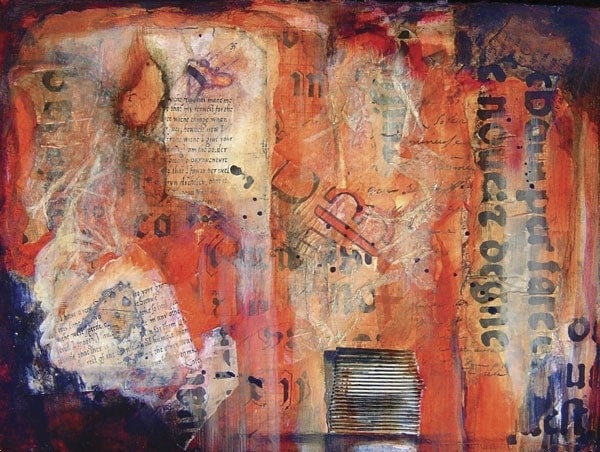
Etsy :: Charred manuscript, books, words, pages Mixed Media Collage Reproduction.
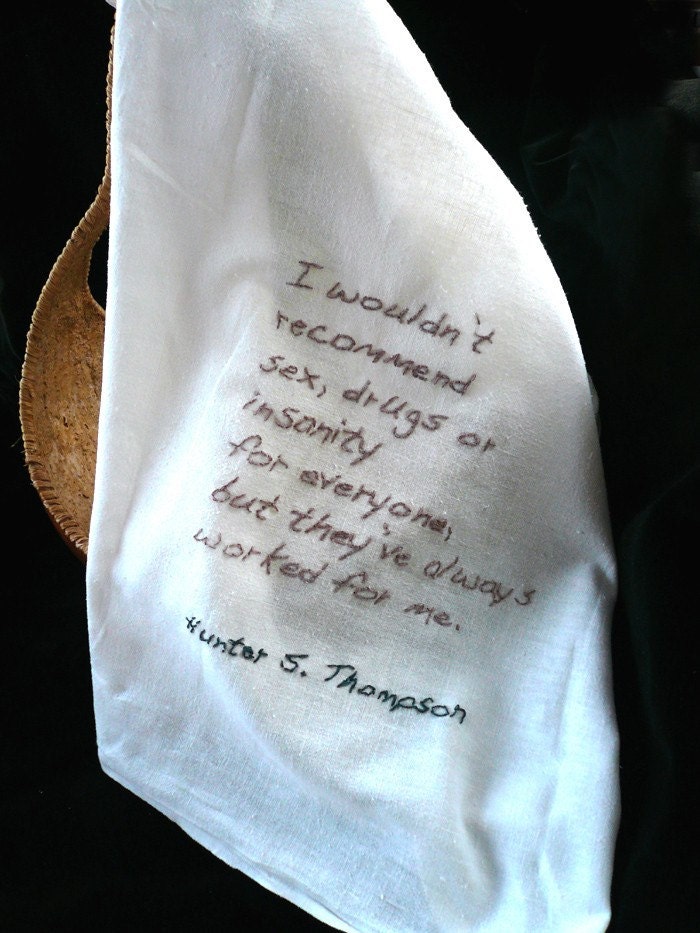
Etsy :: Words of Wisdom from Hunter S. Thompson

Etsy :: Surly Eye Test Necklace
Sunday, August 26, 2007
SD Meet and Greet was a Success!!
This Saturday a bunch of artisans from Etsy meet in San Diego. It was amazing how well everyone got along! We have great little Etsy community right here in San Diego.
When I arrived home there was a treasury just wanting for me! I populated it with all the wonderful Etsy members who attended the SD Meet and Greet. Here it is:

When I arrived home there was a treasury just wanting for me! I populated it with all the wonderful Etsy members who attended the SD Meet and Greet. Here it is:

Thursday, August 23, 2007
Wednesday, August 22, 2007
My First Showcase Spot!!
Tuesday, August 21, 2007
Something different

I thought I would try something different this time. I placed a locket on several strands of jute and wrapped them together with glass beads. What do you think? Too weird? Ok? You love it?
I of course love it. If it does not sell I will keep it for me. This is OOAK, since I can't find this locket anywhere.
Friday, August 17, 2007
Finding ton's of Etsy Blogs!
I'm finding ton's a Etsy bloggers lately. I'm adding them to my side bar. If you see my blog and want to be added just post a comment with your blog link!!
Thursday, August 16, 2007
Yikes!!!
I haven't been blogging lately, I've been super busy, traveling, working, yikes!! On top of that I'm so addicted to www.Etsy.com that it steals all my time. I know I need to leave the Etsy site but I just can not. I know I have a problem. I need to get my self one of the Etsy addict buttons. ;) I going to put a time limit on my Etsy browsing/forum posting in the future.... maybe. :)
I managed to get two Etsy showcase spots for Aug. 23th and Sept. 6th so check me out on those days!! I'm really excited. This weekend I plan on re-shooting the photos of my jewelry, some really need it. I'm also going to be creating away for the next few days to make some more jewerly for the showcase, I haven't added anything new in awhile to Etsy. I'm bad. Sorry!!
Ok, I'm off for a quick jog. See ya later
I managed to get two Etsy showcase spots for Aug. 23th and Sept. 6th so check me out on those days!! I'm really excited. This weekend I plan on re-shooting the photos of my jewelry, some really need it. I'm also going to be creating away for the next few days to make some more jewerly for the showcase, I haven't added anything new in awhile to Etsy. I'm bad. Sorry!!
Ok, I'm off for a quick jog. See ya later
Sunday, July 29, 2007
Friday, July 27, 2007
Creating an Etsy Banner using GIMP
This is the GIMP version of daniellexo's instructions for creating an Etsy banner in PhotoShop. I am not a graphic artist, I don't work for Etsy, and I'm new to GIMP. Without daniellexo's instructions for PhotoShop Etsy Banners, I wouldn't have been able to figure out GIMP as easily. Thanks Daniellexo!! You can find her PhotoShop instructions here.
Follow daniellexo's tip on finding a font and Step 1 to find a picture/graphic (not stolen).
Hint for fonts: http://www.dafont.com/
GIMP Step 2.
Crop your image by clicking the "select rectangular image" icon which is the top left icon on GIMP's tool panel.

Once you selected the icon go to your image and draw a wide rectangle, keep in mind this will be the area you are cropping to.
Step 2 a: On the menu bar, select Image, Crop Image
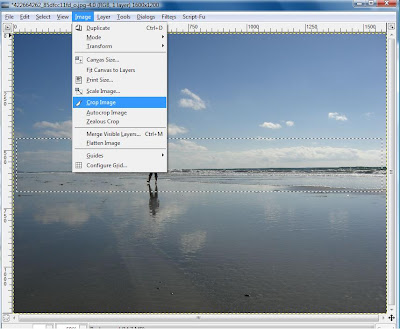
GIMP Step 3
Scale your image to the Etsy banner width 760.
On menu bar select Image, Scale Image.
In the pop up box enter 760 for the Image width.
Click the button "Scale".
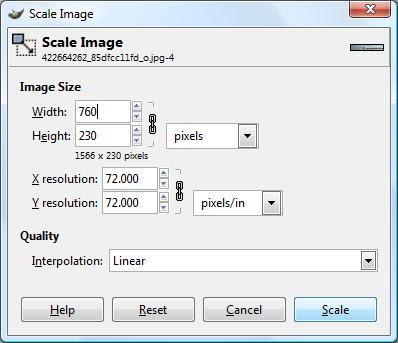
GIMP Step 4
Creating the Etsy banner length of 100.
On menu bar, select Image, Canvas Size.
In the pop up box, click on the image of the chain link that connects width and height together.
Now the chain will look broken.
Change the height to 100.
You will see your image in the preview box of this screen, move your image around to make sure you are getting the part of the image you want on the canvas. When satisfied click the button "Resize".
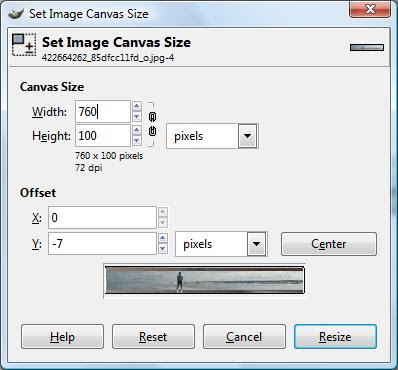
GIMP Step 5
Add some text, like your shop name....
In GIMP tool panel, select the T icon, third row, far right. Now select the area on your image where you want to place text. A GIMP text edit will open, enter your text here. Do not close the editor yet.
Go back to the GIMP tool panel, choose your font style, font size, and color.

P.S. You can later move the text around my selecting the arrow icon in second row, second from right.
Final Step - Save and Upload
NOTE:
I didn't try out all the extras for growing images and such but GIMP does have the magic wand, see GIMP tool panel, icon first row forth from the left.
After you are done playing and editing you are ready to upload! Make sure you save your new banner to your PC!!! File, Save as.. Chose a name! Remember you you saved it!
Login to Etsy, goto Your Etsy, Appearance, under Banner select Browse. Find and select the image you just saved, select Open. Select orange button "Save changes".
Your done! Enjoy your banner!!!
Follow daniellexo's tip on finding a font and Step 1 to find a picture/graphic (not stolen).
Hint for fonts: http://www.dafont.com/
GIMP Step 2.
Crop your image by clicking the "select rectangular image" icon which is the top left icon on GIMP's tool panel.

Once you selected the icon go to your image and draw a wide rectangle, keep in mind this will be the area you are cropping to.
Step 2 a: On the menu bar, select Image, Crop Image
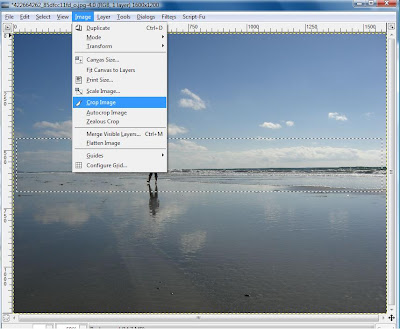
GIMP Step 3
Scale your image to the Etsy banner width 760.
On menu bar select Image, Scale Image.
In the pop up box enter 760 for the Image width.
Click the button "Scale".
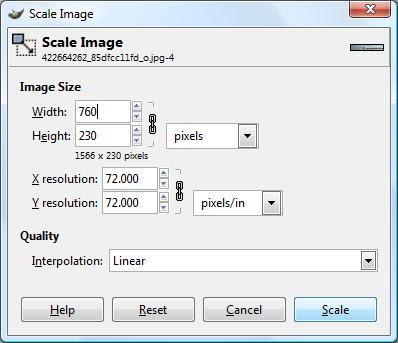
GIMP Step 4
Creating the Etsy banner length of 100.
On menu bar, select Image, Canvas Size.
In the pop up box, click on the image of the chain link that connects width and height together.
Now the chain will look broken.
Change the height to 100.
You will see your image in the preview box of this screen, move your image around to make sure you are getting the part of the image you want on the canvas. When satisfied click the button "Resize".
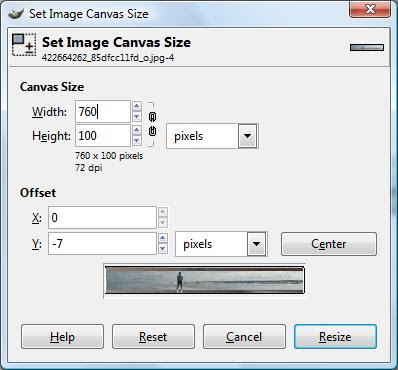
GIMP Step 5
Add some text, like your shop name....
In GIMP tool panel, select the T icon, third row, far right. Now select the area on your image where you want to place text. A GIMP text edit will open, enter your text here. Do not close the editor yet.
Go back to the GIMP tool panel, choose your font style, font size, and color.

P.S. You can later move the text around my selecting the arrow icon in second row, second from right.
Final Step - Save and Upload
NOTE:
I didn't try out all the extras for growing images and such but GIMP does have the magic wand, see GIMP tool panel, icon first row forth from the left.
After you are done playing and editing you are ready to upload! Make sure you save your new banner to your PC!!! File, Save as.. Chose a name! Remember you you saved it!
Login to Etsy, goto Your Etsy, Appearance, under Banner select Browse. Find and select the image you just saved, select Open. Select orange button "Save changes".
Your done! Enjoy your banner!!!
Subscribe to:
Posts (Atom)















